Samsung Galaxy S8 hands-on review
Giving buttons and bezels the boot shows Samsung can still deliver the goods

by Stuff Staff
This is it. The one you’ve been waiting for. The Galaxy S8 is finally official – and I’ve tried it.
Samsung already had one of the best-looking phones in the world with last year’s Galaxy S7 Edge, but it has refined the design for 2017, stripping away bezels and buttons to make room for an eye-catching screen that almost completely fills the front of the phone.
It’s a thing of beauty on the surface, but a performance monster underneath – exactly what a flagship phone should be.
Throw in what could be Samsung’s best take on Android to date, and a brand new AI assistant to make your life that little bit easier, and you’ve got one seriously desirable smartphone.
Here’s what I think of it so far.
SAMSUNG GALAXY S8 DESIGN
Curved edges were what made the Galaxy S7 Edge distinctive – so much so that there’s no flat screen option here: there’s only one Galaxy S8, and it’s curvy. The corners have been rounded off, which help the phone sit snugly in your grip – it’s perfect for one-handed use.
The bezels at the top and bottom of the display are astonishingly slim, which has only been made possible by losing the physical home button from the front of the phone.
Instead, there’s now a digital home button, built into the glass and complete with haptic feedback whenever you prod it. It has a lot in common with the Touch ID home button on Apple’s iPhone 7, with vibrations letting you know when you’ve pressed hard enough to trigger a press.
The always-on display makes a return, and now shows you the home button whenever the phone is locked – so you know where to press to wake it up again.
Moving the fingerprint reader to the back of the phone isn’t the disaster many people thought it would be, either. Yes, it’s a little closer to the camera lens than I’d like, but if iris scanning is as improved as Samsung says it is, you won’t be using it all that often. I didn’t get to try it out properly, but the demos I saw were very quick indeed.
The whole thing is IP68 water-resistant, so will be able to survive an accidental dunking, and there’s room on the bottom edge for a speaker, reversible USB-C charging port, and a headphone jack. Sorry Apple, Samsung isn’t interested in your cable-free future just yet.
The UK is getting three colours at launch: Orchid Grey, Midnight Black, and Arctic Silver. All three look gorgeous in the flesh, with Gorilla Glass protecting the metal hues underneath. Each one glistens in the light, with the black model creating the least amount of shine, but the others helping to hide fingerprints and smudges that little bit better.
Whichever model you pick, the front of the phone stays black – hiding the sensors and adding to the illusion that the 18.5:9 aspect ratio screen really is filling the whole of the front face.
SAMSUNG GALAXY S8 SCREEN
Samsung has always had some of the best smartphone screens in the business, and that trend looks set to continue with the Galaxy S8.
At a whopping 2960×1440, there’s a ridiculous number of pixels squeezed inside the panel. It might not be as high resolution as Sony’s 4K Xperia XZ Premium, but you’ll struggle to notice when you open a photo: there’s a huge amount of detail.
The phone actually renders at Full HD out of the box, which should save battery power, but you can force the full resolution on in the Settings menu if you insist on using all those pixels properly.
The AMOLED panel delivers deep, inky blacks and incredible contrast, which make images and video really pop. Colours are vivid, without appearing too unnatural – things have really come a long way from the overly vibrant hues of early OLED phones.
Things are just as bright here as they were on the Galaxy S7, meaning you should have no trouble seeing what’s on-screen clearly, even in direct sunlight. That brightness can be put to good use in other ways, too: namely HDR video.
Samsung says this is the first phone that’s certified for HDR Mobile Premium, meaning it’ll play nicely with both Netflix and Amazon Prime when they launch their respective HDR streams for mobiles. It’s still a mystery how this is different from HDR video on the LG G6 or Sony Xperia XZ Premium, though.
Let’s not forget those super-skinny bezels or curved screen sides, either. They help squeeze a 5.8in panel into a phone you can easily hold in one hand. After twenty minutes playing with the Galaxy S8, the Huawei P10 Plus I had in my pocket suddenly felt very big indeed.
It’s all possible thanks to the 18.5:9 aspect ratio, which is taller than most phones – and even the 18:9 LG G6. It makes a huge difference when web browsing, as you can fit more on-screen at once.
Yes, it’s narrower than a more traditional phone, but you’re certainly not left wanting for screen space.
SAMSUNG GALAXY S8 CAMERA
When it comes to phone cameras, Samsung has always knocked it out of the park. We’re expecting the Galaxy S8 to do the same, even if on paper it doesn’t look like much has changed from 2016.
You still get a 12MP sensor with f/1.7 aperture lens, dual pixel autofocus and optical image stabilisation, which should sound familiar if you’ve used a Galaxy S7. This time, though, Samsung has tweaked its image processing so that for every time you press the shutter button, the phone actually takes three photos.
Two of those shots are used to eliminate blur and tidy up noise, leaving the end result looking top notch. At least, that’s the theory.
I can tell you that it felt very fast in action, saving shots without any noticeable shutter lag or delay even with auto HDR enabled, but we’ll have to wait until I’ve got a full review unit in the office to properly judge image quality. It’ll have some tough competition, especially now that most of its rivals have switched to a two-camera setup to give image quality a boost.
However it ends up performing, the camera app has been given an overhaul to help fuel your selfie addiction. Now you can zoom with a swipe (if you don’t mind digital zoom, anyway), take your pick of filters, and add stickers to your shots once you’ve pressed the shutter button. So basically Snapchat and Instagram, only built into the default app.
Up front, the selfie cam has been upgraded to an 8MP sensor, complete with f/1.7 aperture and rapid autofocus. It feels equally rapid, but again, I won’t judge picture quality until a full review.
SAMSUNG GALAXY S8 PERFORMANCE
There was never really any doubt, was there? The Galaxy S8 is easily one of the most powerful phones in existence.
That’s largely thanks to a home-grown, octa-core Exynos CPU running four cores at 1.7GHz and four at 2.3GHz. It’s a 10nm chip, too, so should be relatively frugal when it comes to battery life.
4GB of RAM might not sound like a lot, but it’s more than enough to make the Galaxy S8 fly through Samsung’s spin on Android 7.0. Whether you’re multi-tasking, running intensive apps, or hooked into the DEX dock to use the phone as a computer, it felt as fast as lightning.
That should be true when it comes to LTE and Wi-Fi speeds, too. The Galaxy S8 is ready for Category 16 or Gigabit LTE, and has 802.11ac Wi-Fi for Gigabit speeds on compatible routers, too. So in other words, it’s seriously quick.
Unlike previous years, there’s no choice when it comes to storage: it’s one size fits all, and that size is 64GB. That should be more than enough for most, but if you do run out of space you can always add more with a microSD card.
The 3000mAh battery doesn’t sound huge, which makes you wonder if Samsung is playing it safe so soon after the Galaxy Note 7. We won’t know how long you’ll get from a single charge until the phone gets a full review, but at least there’s fast charging on board for when you do run out of juice.
There’s wireless charging, too – something that few 2017 phones have.
SAMSUNG GALAXY S8 SOFTWARE
I’m not a fan of custom Android interfaces at the best of times, and Samsung’s older versions of Touchwiz were truly awful. So when I say I really, really liked the Galaxy S8’s spin on Google’s mobile OS, you know it’s a good one.
Now you can choose between a regular app drawer or iPhone-esque multiple home screens filled with apps. You can turn off the app drawer icon in favour of an upwards swipe anywhere on-screen, and you can finally swap the Back and Recents buttons to match the rest of the Android world. Hallelujah.
The Settings screen is sensibly laid out, the notification drawer has room for loads of shortcuts, and you get Android Nougat’s Google Assistant with a long-press of that on-screen Home button.
Multi-window has been given a tweak, too. Now you can select a part of the screen and pin it to the top, while you work on another app underneath it: handy for keeping a video playing while you type out a message. It works separately from split screen mode, and I can see it getting a lot of use on my daily train commute.
The biggest new addition, though? BIXBY, and AI assistant that Samsung says was designed from the ground up to work with mobiles – meaning it doesn’t just recognise your voice, but detects what’s onscreen and what the camera is pointed at, too.
Samsung clearly thinks this is a big deal, because it has added a dedicated button just for launching BIXBY. Right now, it can launch most of the Galaxy S8’s main features and apps, set wallpapers, recognise text, QR codes and barcodes to simplify your shopping, and can detect places using the camera to give you dining and transport tips.
It’ll only be launching with Korean and US English language at first, with the UK set to follow later in the year. Only some of Samsung’s own apps are supported, too: third party apps will follow, but only if developers support it.
There’s no telling if BIXBY will be a killer feature, or if it’ll be able to stand out from the likes of Google Assistant or Amazon’s Alexa. I’m not convinced just yet, but will give it a thorough test once my review sample arrives.
SAMSUNG GALAXY S8 DEX STATION
The other software party trick needs some companion hardware – namely Samsung’s DeX station. Dock the Galaxy S8 inside and it’ll transform from phone to mini PC, complete with two USB ports, Ethernet and an HDMI out.
Plug in a mouse and keyboard and you’ll be able to work like you were sat in front of a desktop. You get a Windows-like desktop filled with shortcuts, a taskbar and an app launcher, but can still take calls and check your phone notifications while you’re docked.
Everything felt incredibly responsive during my demo session, opening an optimised version of Microsoft Word that looked eerily like the full Windows version while a Full HD video played from YouTube in another window. There was no stutter, no lag, and no waiting – everything just worked, and worked quickly.
If Samsung can get a DeX station across to me along with the phone, I’ll write the entire review on it – I’m that confident this is one optional extra that’ll be a useful addition for frequent travellers.
SAMSUNG GALAXY S8 INITIAL VERDICT
From what I’ve seen so far, the Galaxy S8 is an absolute stunner of a smartphone.
It looks drop-dead gorgeous even before you turn on the screen, has one of the best-looking displays I’ve seen, and is one of the most powerful phones around. It’s every bit the flagship patient Samsung fans have been waiting for.
Dig deeper, though, and there are plenty of little things that show how much attention has been paid to every detail. Being able to swap the back and recents buttons might sound trite, but it’ll be a godsend to anyone coming from a different Android phone.
There are still a few unknowns, though: battery life could turn out to be terrible, or Bixby could end up a dud if developers don’t support it.
Perhaps the camera won’t be up to snuff. Plenty of other big-hitters have switched to dual-camera setups, but Samsung has stayed firm with a single sensor. We’ll have to wait until a full review to see if it can outpace the competition.
Barring some major disaster, though, it looks on track to become the phone to beat. I can’t wait to get hold of one.